Android
Step 1: Scan the QR Code below or Open the Andorid Market on your Android device and search for either
Cityprofile or City Profile, either one will return the right result.


Step 2: Select CityProfile Mobile Forum from the list of returned results, it
should be the first result to appear.
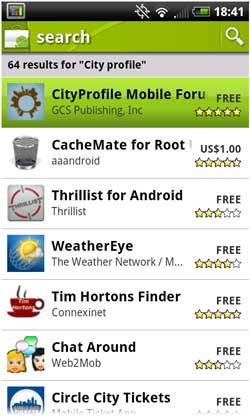
Step 3: Select the install button at the top of the screen.
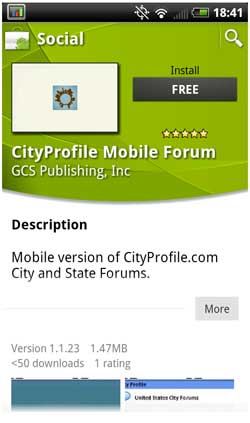
Step 4: Select "OK" to accept the permissions and download the app.
Step 5: Once the app has finished downloading you will get a confirmation in
your devices status bar.
Step 6: Go into your app drawer and select the CityProfile app.


Step 7: After the app loads press the Menu button on your device, this will
bring up a list of options for you.
Step 8: Enter your user name and password and log in.
Step 9: Start posting! |



